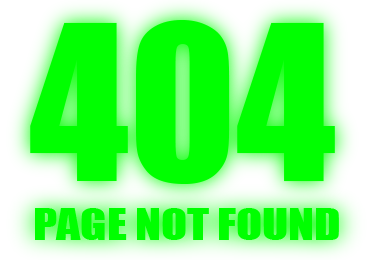Page not found
We're sorry, but the page
you were looking for was not found
This could happen if:
- Keyboard layout not switched
- Error typing address
- Page moved or deleted
- Maybe the website doesn't answer your question
Error 404. "Page not found" (Not Found).
Let's deal with errors that can often be seen in the browser window. Let's find out what "Error 404 Not Found" is, or simply "Page not found" and how to fix it.
A 404 error can appear in almost any browser and on any device. Whether it's a computer, laptop, phone, tablet, or some other device. It also doesn't matter if you have Windows 10, 8, 7, or even XP installed. This is not a problem with your device or internet connection (most of the time).
The error "Not Found", or "There is no such page" can be observed when visiting a variety of sites. In social networks, in search engines, and even on our site, where you are now.
The error itself may look different. It all depends on how it is configured on the site. Not uncommon, this is a common, one might say standard error that the server issues.
Error 404: what is it and why does it appear?
Error 404 means that you are trying to navigate to an address that does not exist. The page at this address is not available.
The address of the page has changed or it has been removed. For example, take one of the pages of this site.
Let it be https://cryptokoki.com/products.html.
If you go to this address, the page we need will load. But, if you change the address, for example, add some number or letter at the end, then we will see the "Page not found" error. Since the page with this address simply does not exist on the site.
This error appears due to problems on the site itself. In most cases, the address of the page you need simply changes, or the site administrator deletes it. Problems may be on the server side where the site is located. For example, the incorrect operation of some kind of protection system, etc. It is hardly possible to access a page from a search engine with a "Not Found" error. Since search engines "throw out" such pages from the index.
What might a 404 (Not Found) error look like?
Here are some common ways to display "Error 404" :
- 404 Not Found
- 404 Error
- Error 404
- URL [URL] was not found on this server
- HTTP 404
- Error 404 not found
- 404 - file or directory not found
- HTTP 404 not found
- 404 Page not found
- Error 404. The page you are looking for cannot be found
How to fix 404 "Page not found" error?
There are not many solutions. Since the problem is not on your side, but on the server (site) side. And most likely, it is unlikely that you will be able to access this page already.
But there are still a few solutions that can fix this error.
- Check the address in the address bar. Maybe you accidentally added something there
- Refresh the page in your browser. Press the F5 key, or the corresponding button in the browser itself
- Often a 404 error appears due to the fact that the site incorrectly specified the link address.
- Copy the link from the browser address bar and try to find it through the Bing, Google or Yandex search engine
- Return to the Main page of the site, and try to find the necessary page through the menu on the site, or through the search.
- Try opening this URL (address) in another browser, or from another device. If everything opens fine in another browser, you do not see the "Page not found" error, then clear the cache of your browser.
- Rare, but may be a DNS issue
- If you really need to access a page with information on which the error "No such page" appears (or something like that), then you can write to the site administration and explain the problem. Perhaps they can give you a new address.
If you know other ways that you can fix the 404 error, then share your solution. You can describe your problem and ask a question.